Advanced Drive Protector 3.7 review
Safeguard and protect your local, network, Floppy, CD/DVD and USB drives with Advanced Drive Protector.
A reliable tool that will make sure of protecting, hiding and locking your local, network, Floppy, CD/DVD and USB drives. With this program you can apply a range of security options to individual drives ranging from hiding options to access security restrictions. The protected drives become safe and secured from within Windows Explorer and other Windows applications such as Outlook Express, Microsoft Office and so on. It also includes features like: it allows you to hide drives and make them invisible to specified people, safely disables access to any drive letters, and allows disabling the Autorun feature. Simple features and easy to use interface of the tool makes it stand out of the crowd.
This completely reliable tool can be password protected to prevent unauthorized program un-installation and modification of security settings.


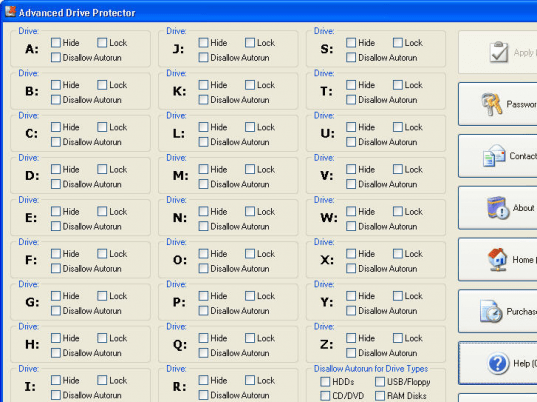
User comments